SimplePlugins_XH-Edition-KRL
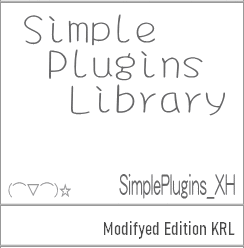
Description
The plugin uses the same basic framework as the original. However, it contains 10 modified or new features:
- 404: error page
- add_qrcode: show QR code
- admin_only: show only when admin is logged in
- bclock: Python script outputs analog clock
- checkurl: Returns the complete URL if the page is found; otherwise a link to the server's 404 error page is returned
- colorselection: outputs a form to select foreground and background color with respective transparency level. The values are displayed as hex numbers and can be noted that way for later use.
- eingliedern: Incorporates plain HTML code from a file located on the server into the content (in the manner of boilerplate text).
- mailaddress_hide: Converts part of the characters of an email address into HTML entities to block simple spam bots (does not help against sophisticated bots).
- make_ruby: Display Ruby code (phonetic transcription above the text)
- no_cookies_text: Display one or the other text. Depends on the value (true/false) of the privacy_agreed() function of the privacy plugin. The first text is displayed if cookies are not allowed, the second text is displayed if cookies are allowed.
- recently_changed: list of recently changed pages with indication of the time of change and the menu path.
- recently_changed_pure: list of recently changed pages (simple unordered list, only the page names are displayed)
- responsive_iframe: displays the given file inside a responsive frame
- search_after_404 : Outputs a complete 404 error page. The text of the page contains a link to the selected start (home) page, a link to the table of contents and a search mask.
- tablecolumns: displays a button above the table which can be used to hide and show individual columns of the table.
- viewhtml: Outputs the content of an HTML file converted in such a way that the listing of the file can be displayed in the browser without becoming effective as HTML.
- Category: Frontend, Additional functions and tools
- Current Version: 1.7.2
- Date of publication: 2024-02-05
- XH-Version: 1.7+
- PHP-Version: 5.6+, 8.1
- License: free
- Coder: Karl Richard Lembach
- Website: https://lembach-cmsimple.de/
- Information last updated on: 2024-02-05